Editor's review
DWG to DXF Converter is a batch DWG and DXF bi-directional converter that allows you to convert DWG to DXF, DXF to DWG without the need of AutoCAD. It is also an AutoCAD drawing file version converter, it allows you to choose the AutoCAD version of the output DWG and DXF file. It also provide command line interface.
Features: Application user interface is nicely designed; you need to follow simple steps for conversion. You can add files for conversion in the file list, click "Add a file" button to add a file you want to convert or click the "Add a Folder" button to add files from the folder, select checkbox to include subfolder. You can also drag the files from explorer and drop them in the file list. From option select output file type as DWG or DXF. Select output file version from drop down list of supported version, define output folder path where you would like to save your converted files. Once all settings are done then click on "Convert Now" button to start conversion. After conversion your converted files are saved into the defined output folder. Using command line interface, you can convert single file or convert a folder. To run command line interface you need to pass parameters like source file, destination file and output version.
Overall: It is a nice, convenient and useful utility for people dealing with AutoCAD drawings on a large scale.


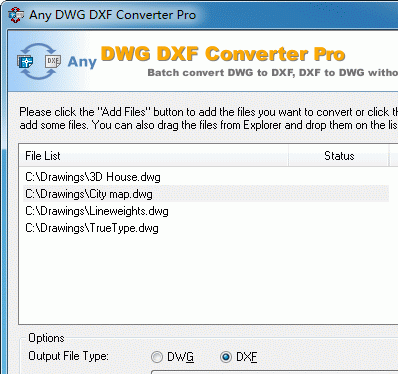
User comments